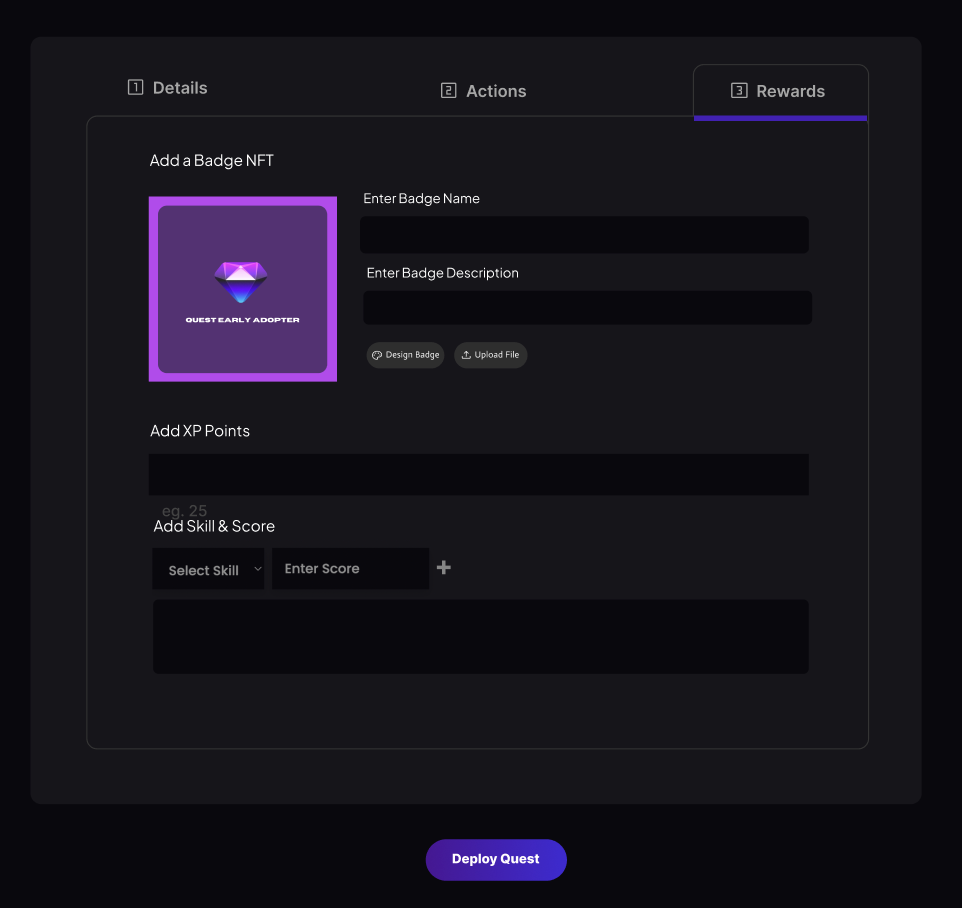Quest Feature Launch⚡️ Quest Fest Reveal 🎉
Partnership with Lunatic Games, Is the Bull Market back?
Hey Frens, Welcome back ✨ This is your Bi-Weekly dose of everything happening in Web3 and in the Questverse. Quest is building Tools to help Developers, Communities & Creators Build powerful User Experiences in Web3.
Hello Frens,
Welcome Back! This we have some exciting Partnership Announcements, full preview of our Quest Feature, and an exciting Update about our upcoming Quest Fest 🥳
This week in Web3 - Is the Bull Market back?
Bitcoin, Ethereum, and Solana saw significant gains over the weekend, with BTC pushing past $19k, Ethereum rising by 21.5%, and Solana by over 65%. Without getting too much into the technical details, what can we learn about the causes.
🎉 Introducing Quest Fest
Quest Fest is a Week long celebration of Web3. 10 days of AMAs, Prizes, One of a kind Quests, and Mystery Boxes. We are calling all partners who would be interested in participating in Quest Fest. Some perks of participating include -
✅ Featuring your Community on our Discover Page
✅ Inviting you to speak at an AMA during that week
✅ Posting a Quest Campaign Co-Marketed with you
Fll out this form below and we will add you to a telegram group with all the other participants!
Quest Feature Launch⚡️
Last week we announced the launch of Quest Feature, this week we are super excited to give a full preview of the feature!
How to set up a Quest
Now let’s get into how you can go about setting up a Quest.
First things first, if you are a Web3 Org or Community admin reading this post, sign-up here to get access to Quest Platform. Once your community has been created and you have been added as an admin, you will be given access to Quest Dashboard and you will follow these steps —
Connect wallet
Then go to — https://app.questapp.xyz/admin
On this Dashboard, navigate to the Quests Tab and click on Create Quest. There are three parts to creating a Quest.
On the Details Tab — Add Basic Quest Details like Name, Description, and Quest End Date.
2. On the Actions Tab, Click on Add an Action Button.
You will see this pop-up. Choose a Data Source such as Twitter or Discord. Once you click on the Source the Relevant Data Types will pop-up. Once you fill in this info click on ‘Save’.
3. Finally, on the Rewards Tab — Select the rewards relevant to the Quest, add a Badge, the Number of XP Points for completing the Quest, and the Skill/s and Score associated with the Quest.
Finally, click on ‘Deploy Quest’.
Once Deployed, you can share the Quest link with your Community Members. The Quest will look like this —
Hope you enjoyed this feature, if you would like to use Quests for your Community, fill out this form and check out our Website here for more info.
🤝 Partnership Announcement
We are also excited to announce our latest partnership with Lunatic Games!
Lunatic Games is the very first play-to-experience RPG Horror Adventure Game. 🎮 The goal of Lunatic Games is to build the first luxury gaming community where players can earn real-life rewards by spending time playing games. Together, Quest and Lunatic Games will be working towards creating a seamless experience for users in the Web3 space, bringing together the best of technology and gaming 🤝
Hope you enjoyed this, if you’re still curious to learn more Checkout our Website or schedule a call and we will get back to you! Till then Ciao and see ya next week 🥳